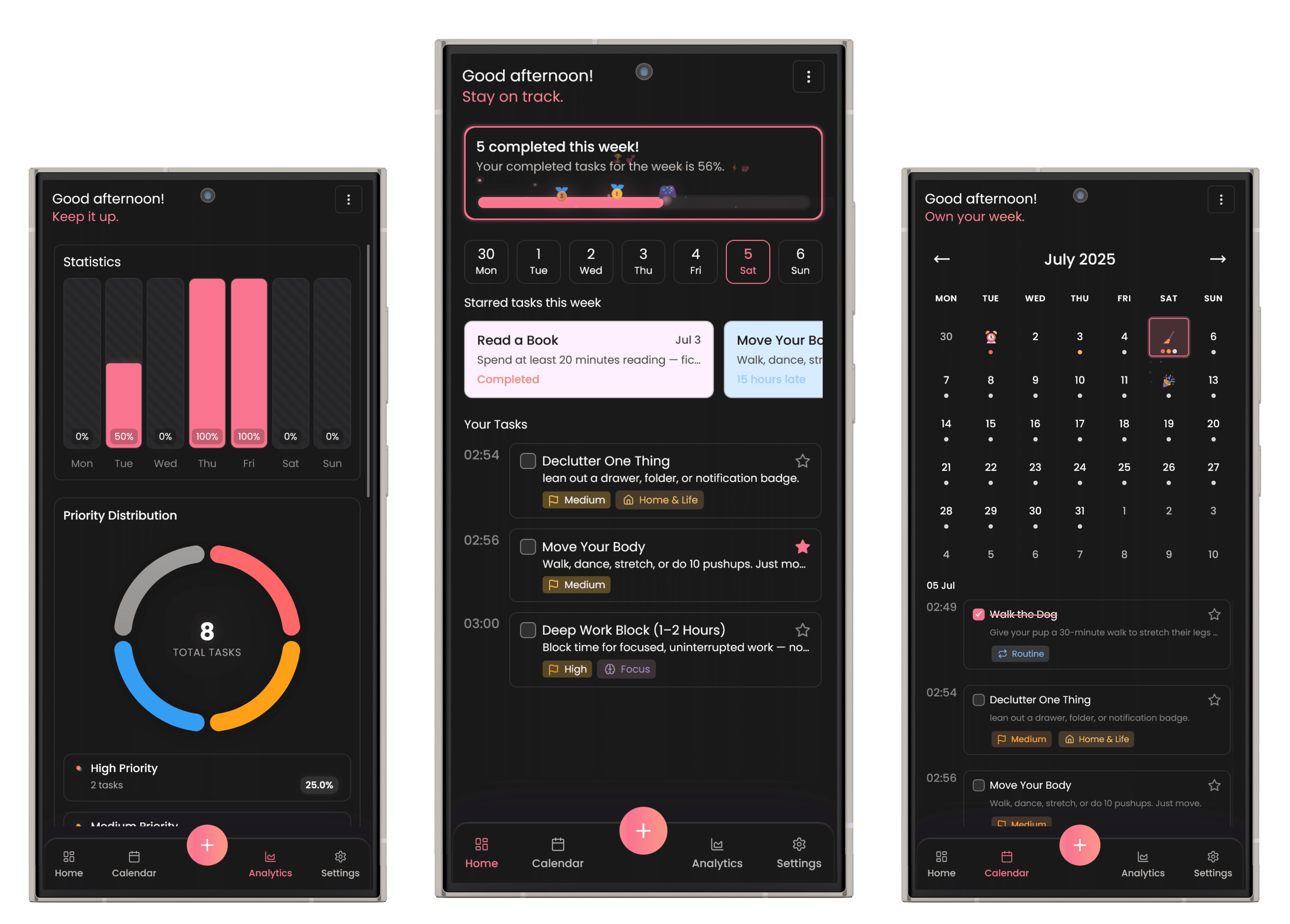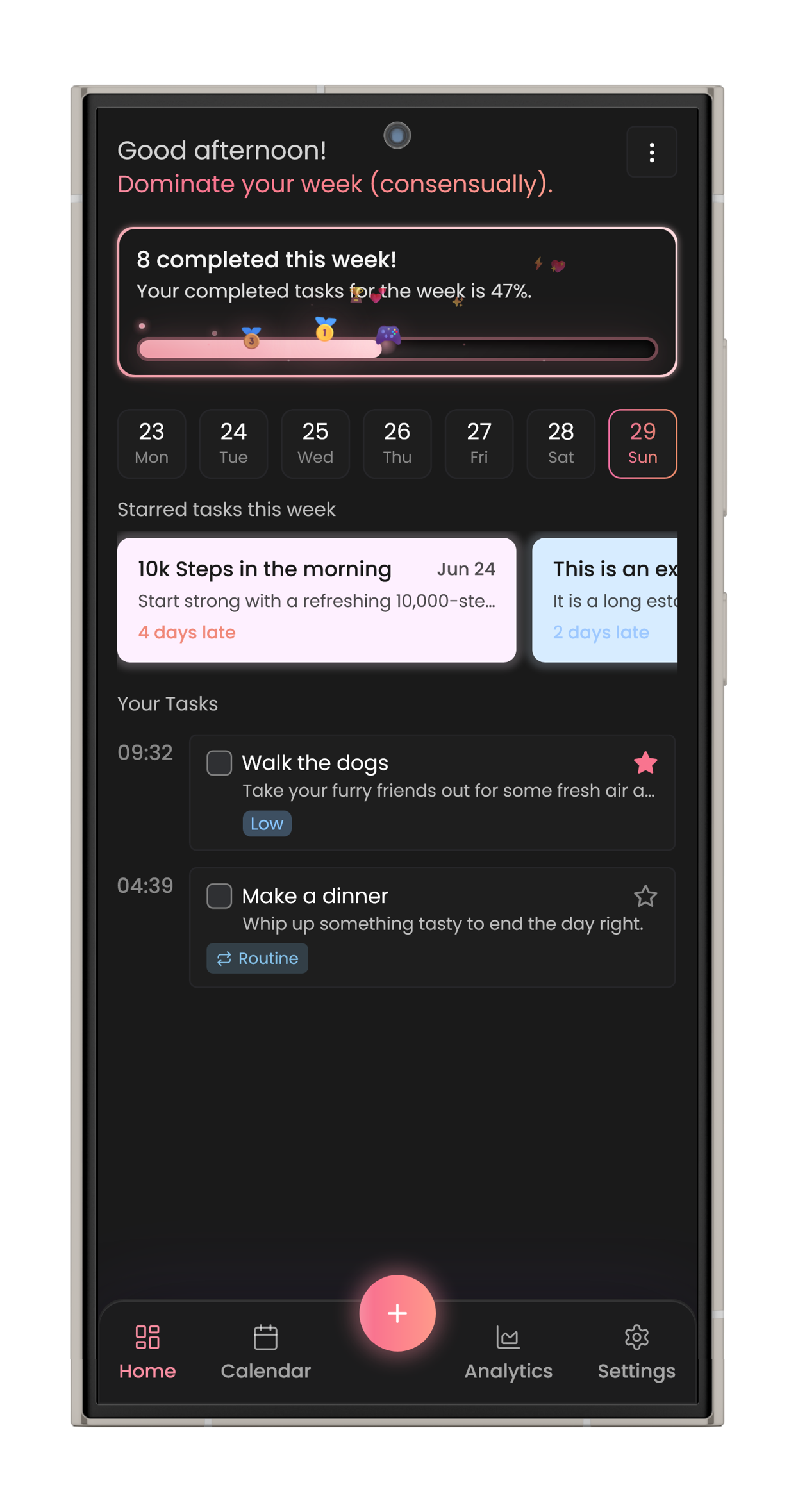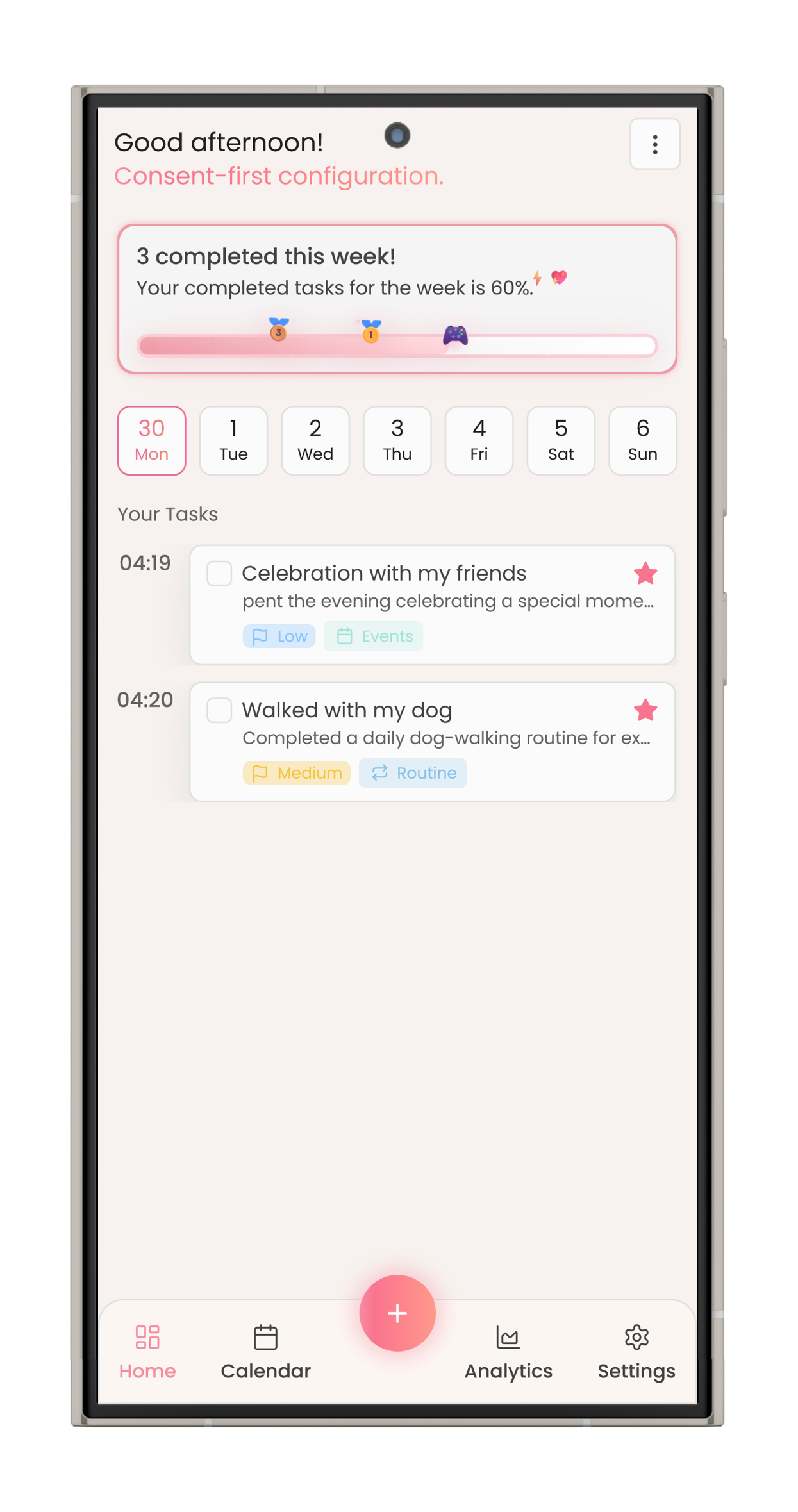Choose Qlear
Privacy. Offline. Simple.
Stay organized without giving anything away. Takko keeps your tasks local, fast, and yours
Privacy
Your data stays on your device — we never collect, sync, or store anything. No accounts, no analytics, no tracking — just pure personal productivity.
Offline
Qlear works anywhere, anytime — no internet connection required. You can plan, check, and track your tasks even in airplane mode.
Simple
No bloated features, no distractions — just a clean, focused task manager. Every detail is designed to help you stay organized without slowing you down.
Minimal
Nothing extra. Just a calm, personal space to plan your day, track your progress, and get things done — your way.
Yours
Qlear is built around you — not servers, not ads, not metrics. Everything you create stays local, untouched, and fully in your hands.
Your Week at a Glance
This is your personal productivity hub no clutter, no tracking, no noise. View your weekly progress, check your schedule, and stay focused at your own pace.
Quick access to today's tasks
Weekly progress tracker
Pin key tasks for quick access
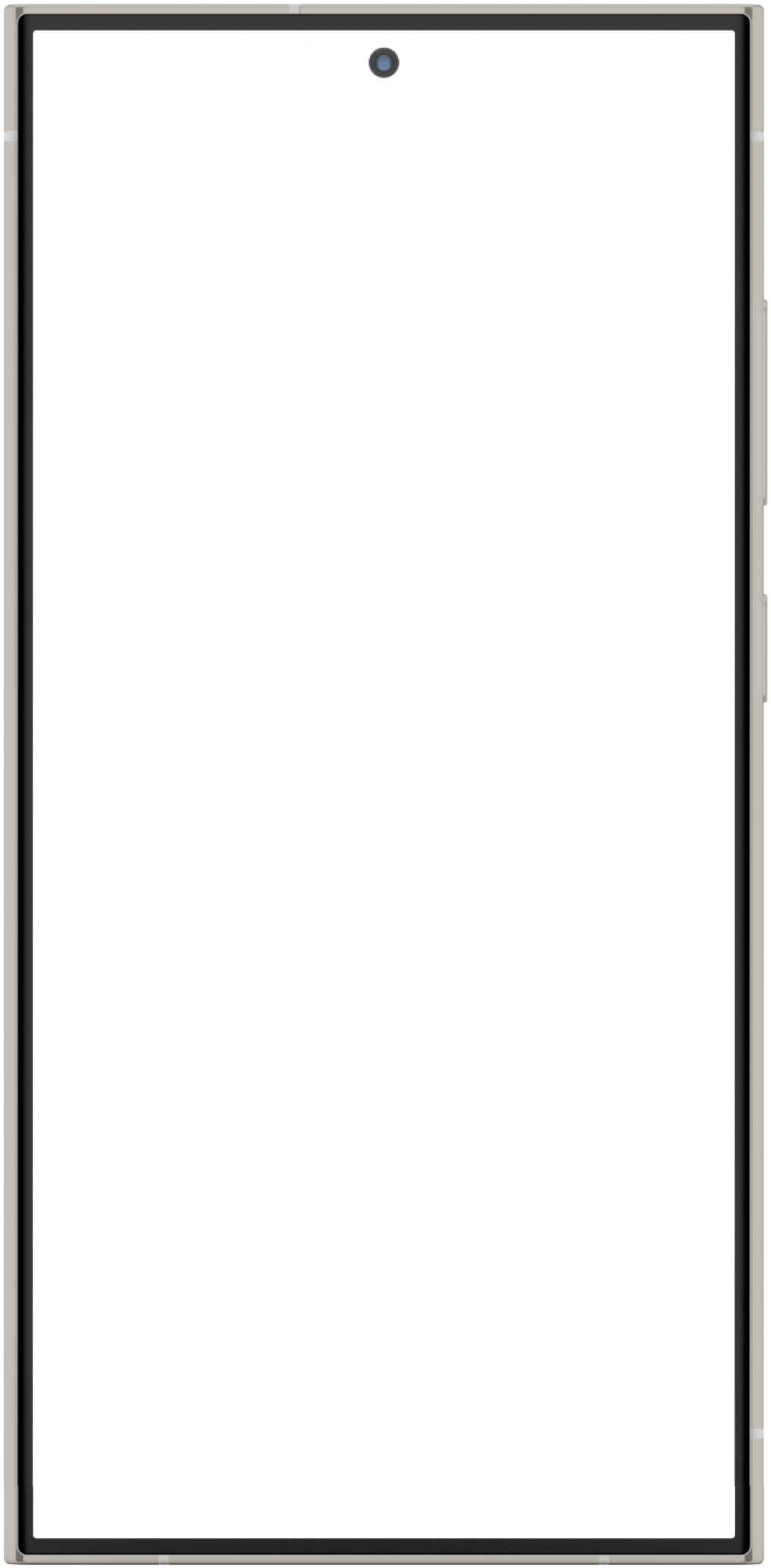
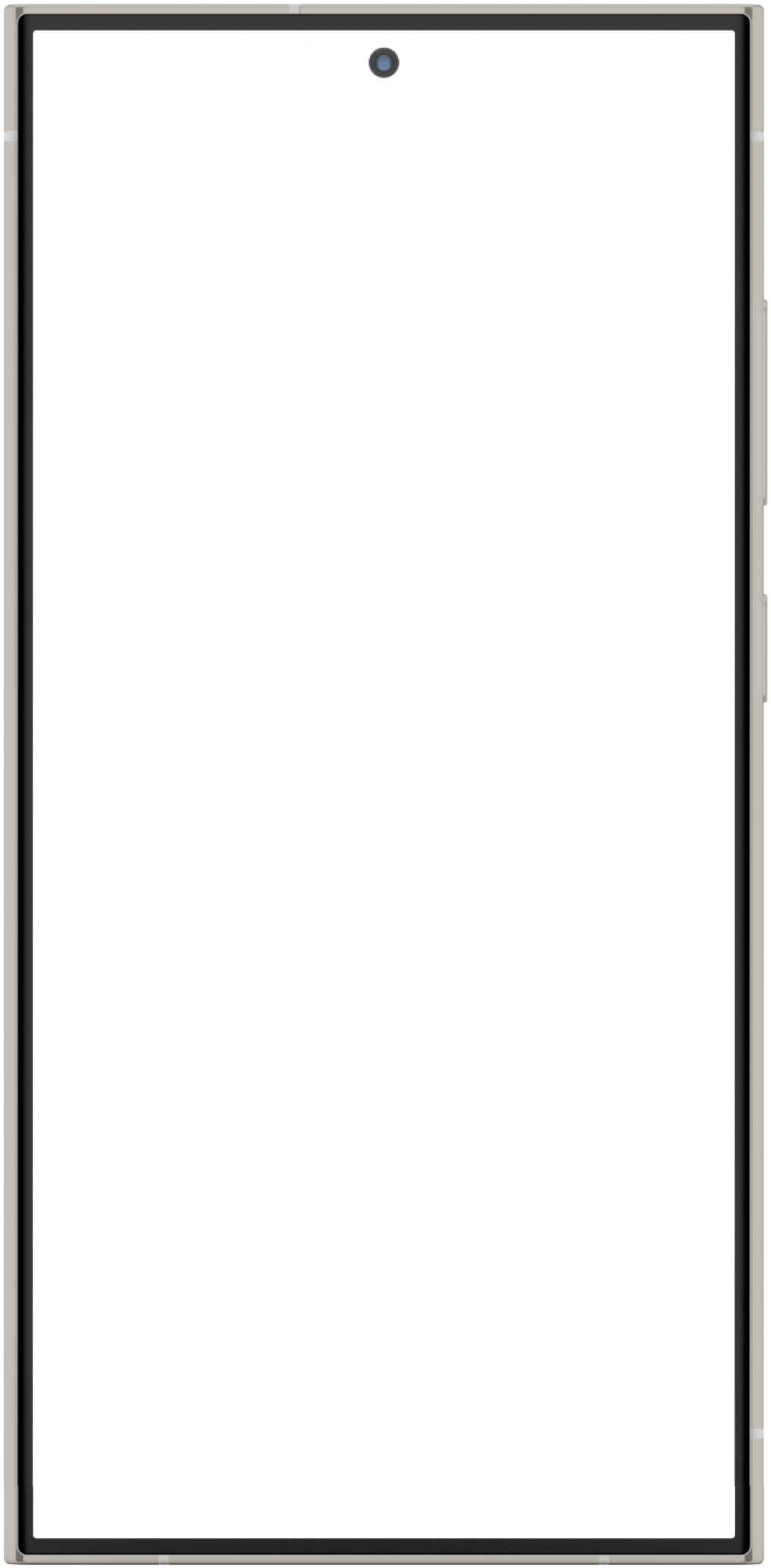
See Your Schedule Clearly
The calendar helps you plan ahead and look back without the clutter. Tap any date to view tasks, check progress, or simply stay on track all offline, all yours.
Scroll to explore your full task history
Tap any date to view tasks
Clean, distraction-free layout
Track Your Progress. Stay Motivated.
Your stats are generated locally from your activity no tracking, no servers. View weekly trends, completion rates, and patterns to help you stay on top of your goals.
Visual breakdown of your productivity
Track consistency over time
Zero setup, works automatically
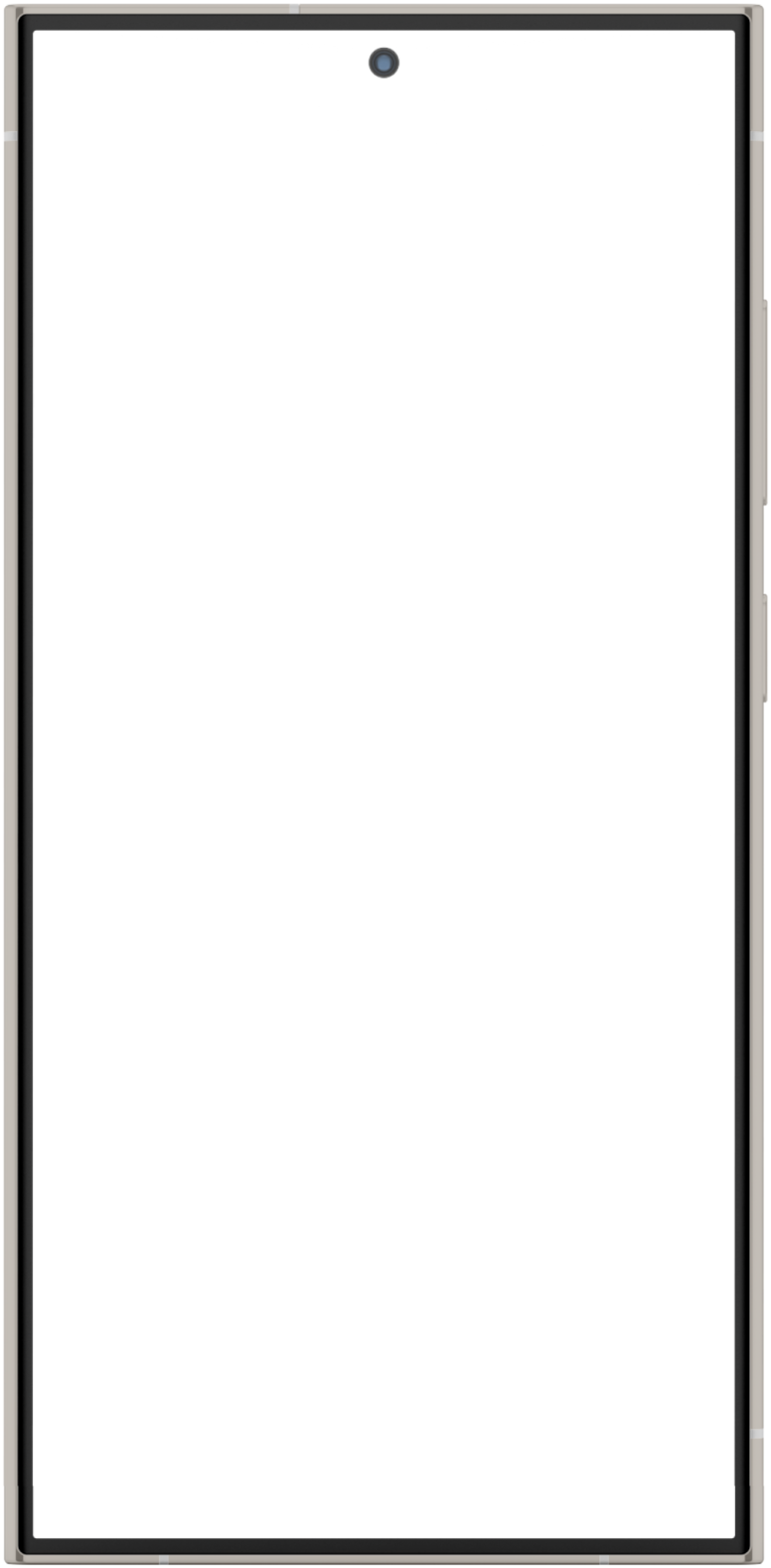
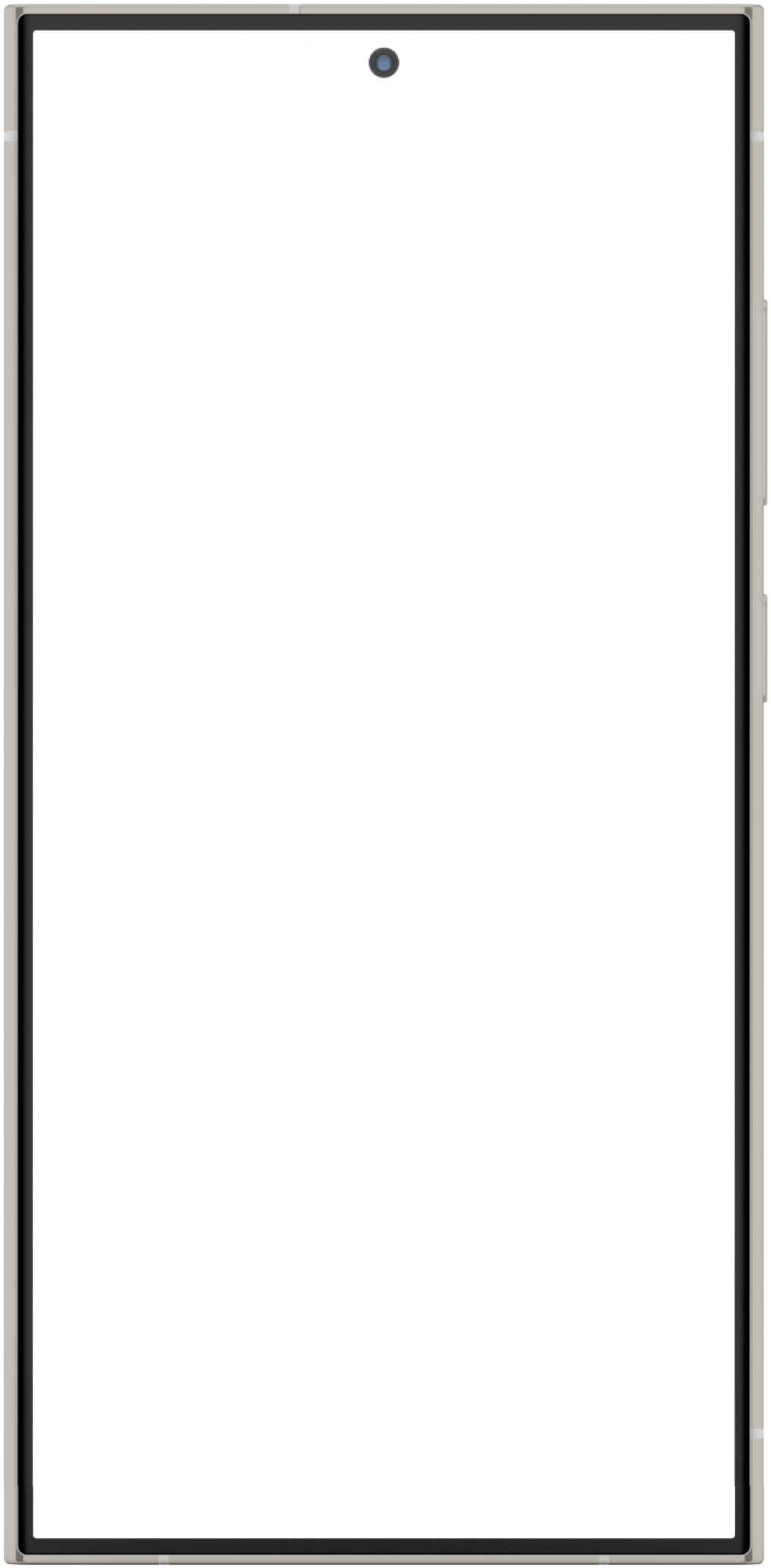
Stay Focused on What Matters
Turn intentions into action with a dedicated space for your goals. Break each goal into tasks, track your progress, and keep your motivation clear
Create goals and attach task checklists
See progress at a glance
No pressure, just personal focus
Themes?
9 themes are available
You can choose from a lot of themes to make your website look beautiful.
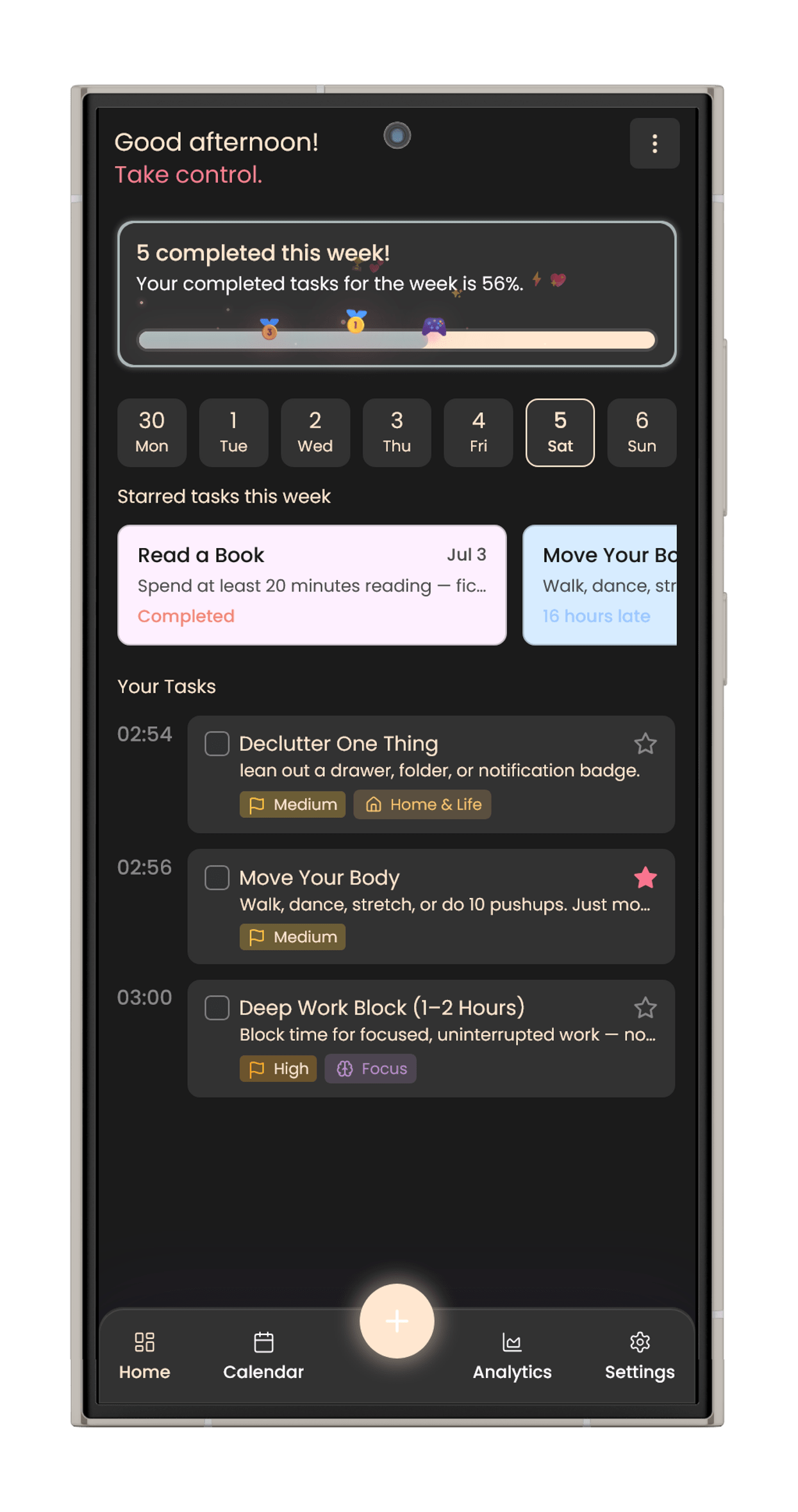
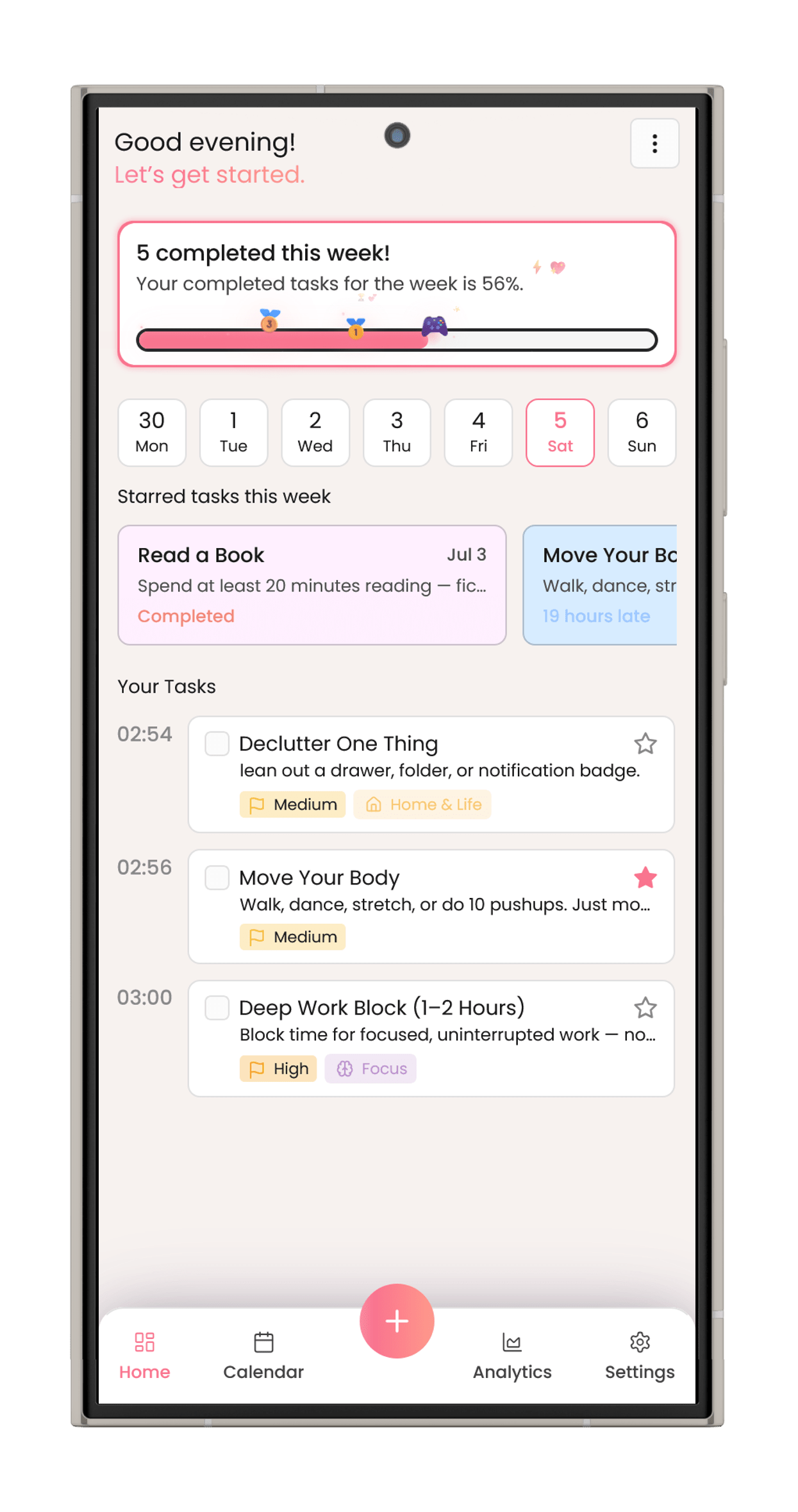
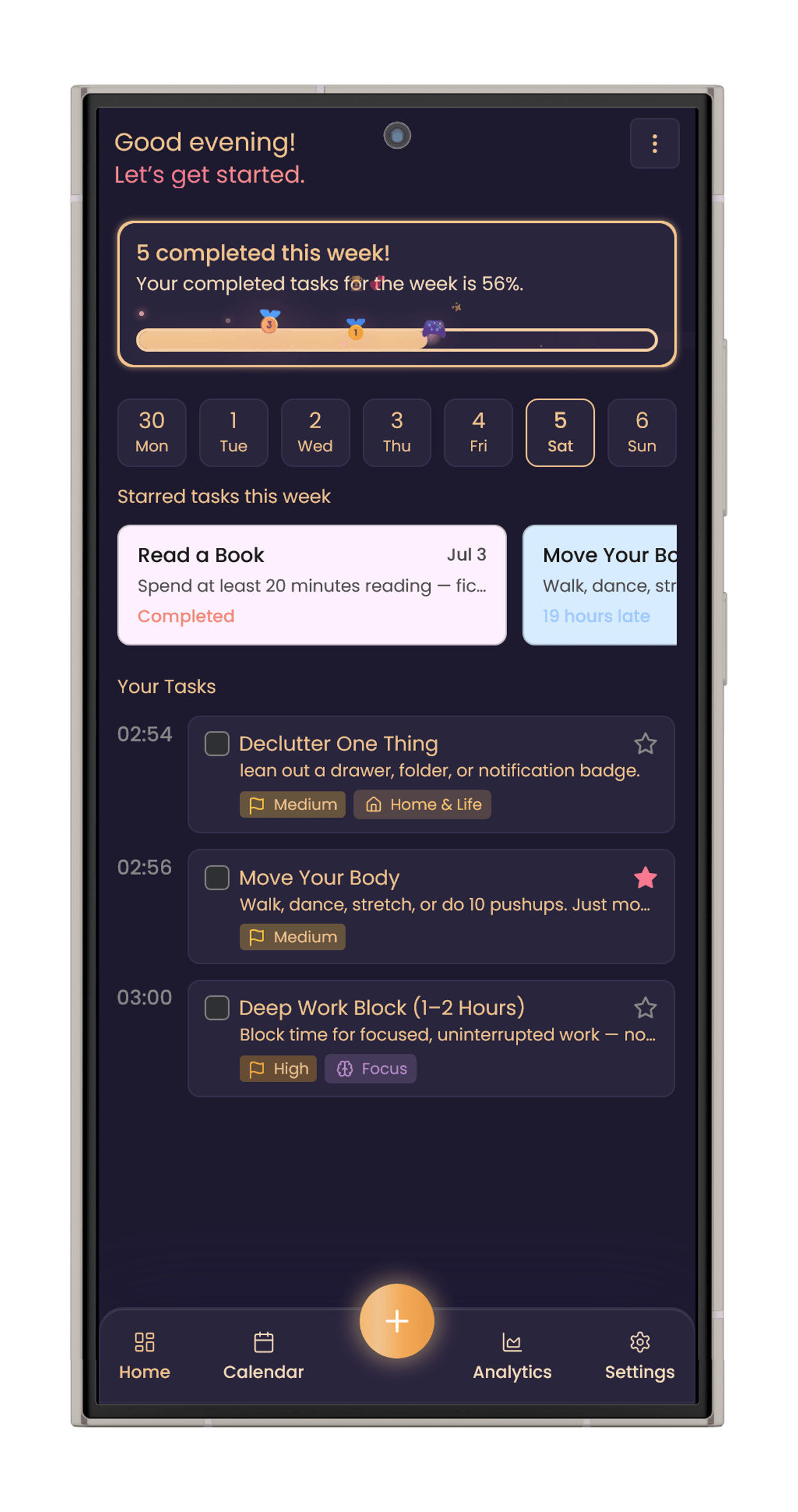
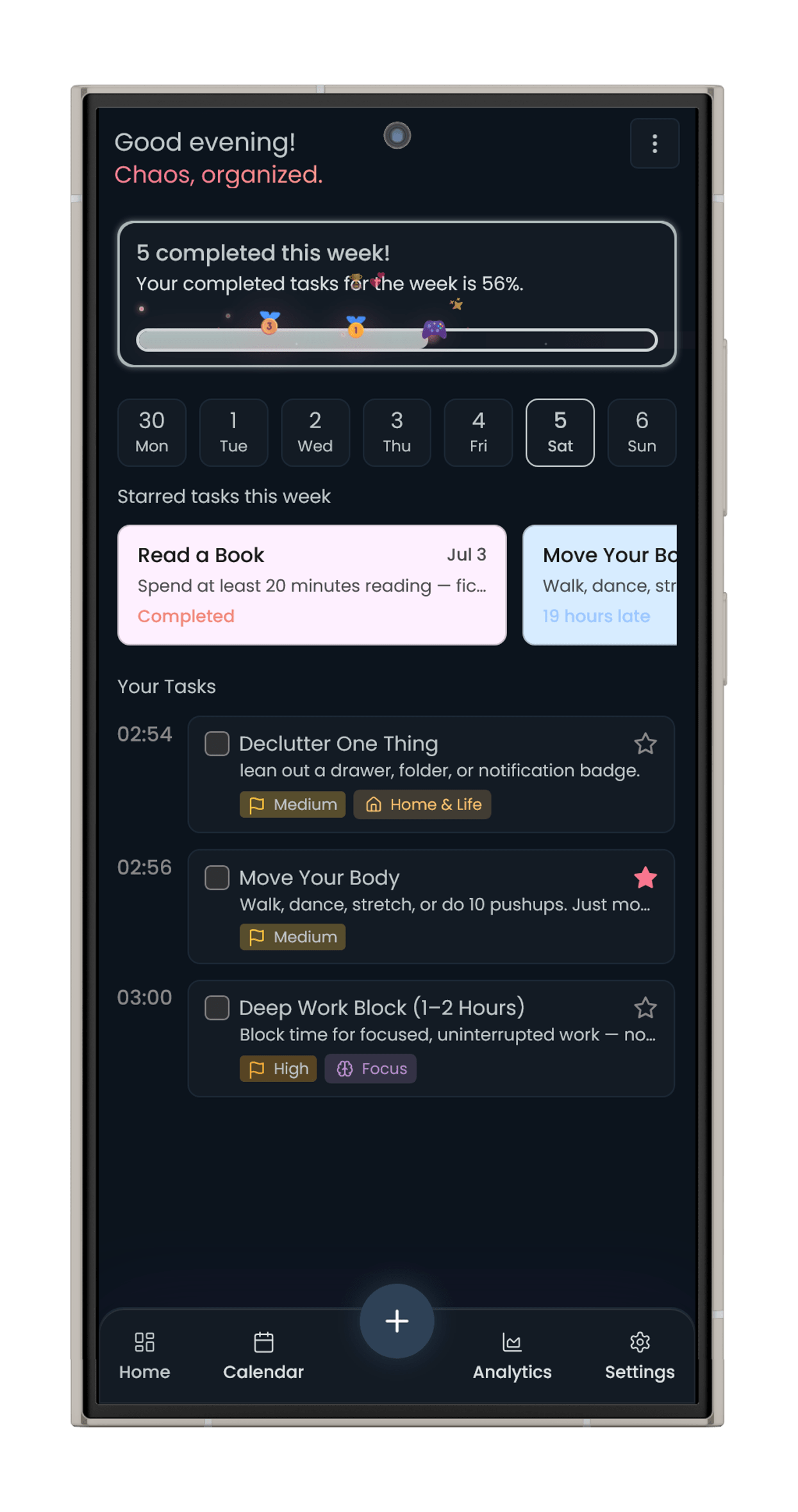
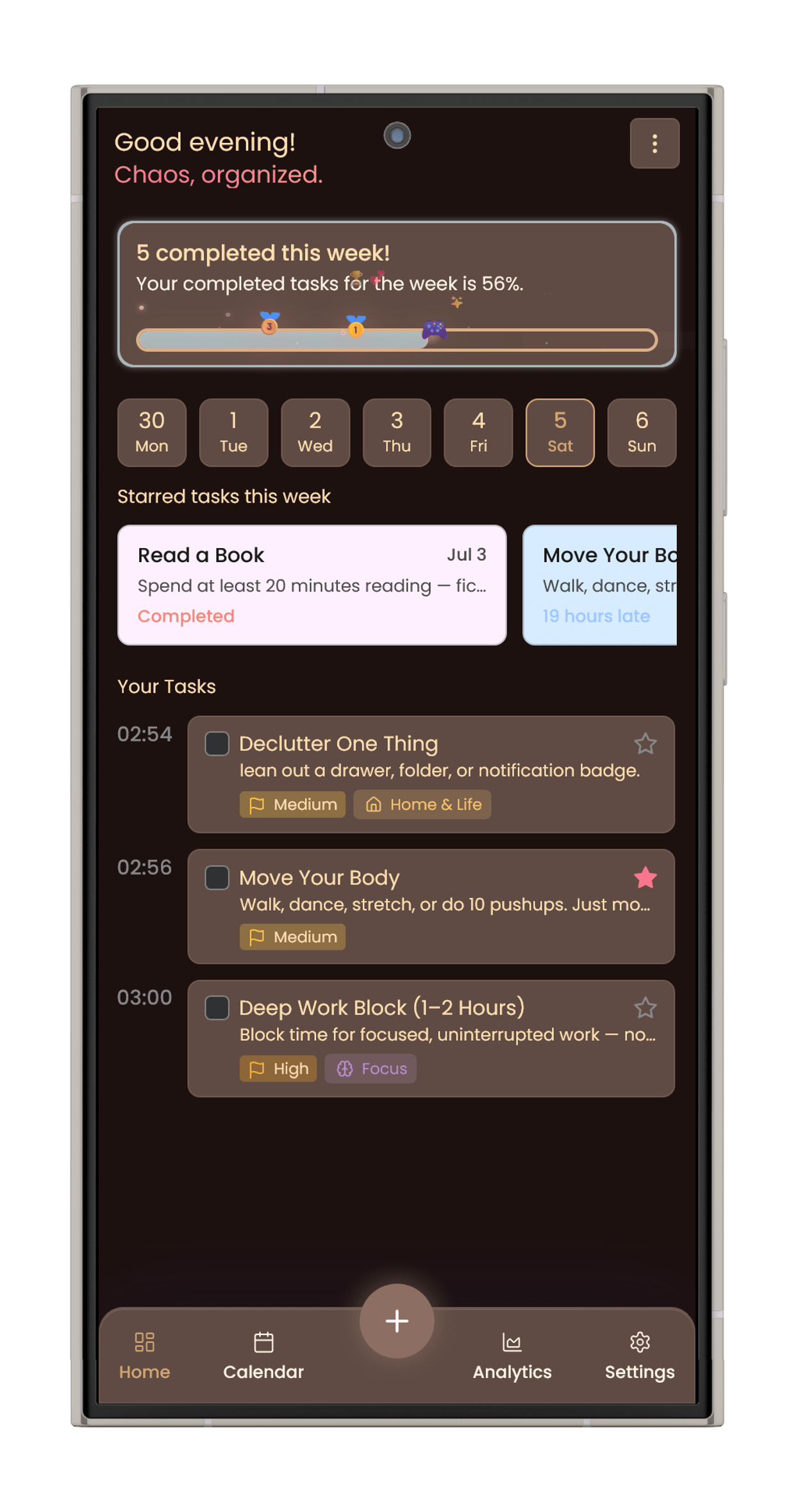
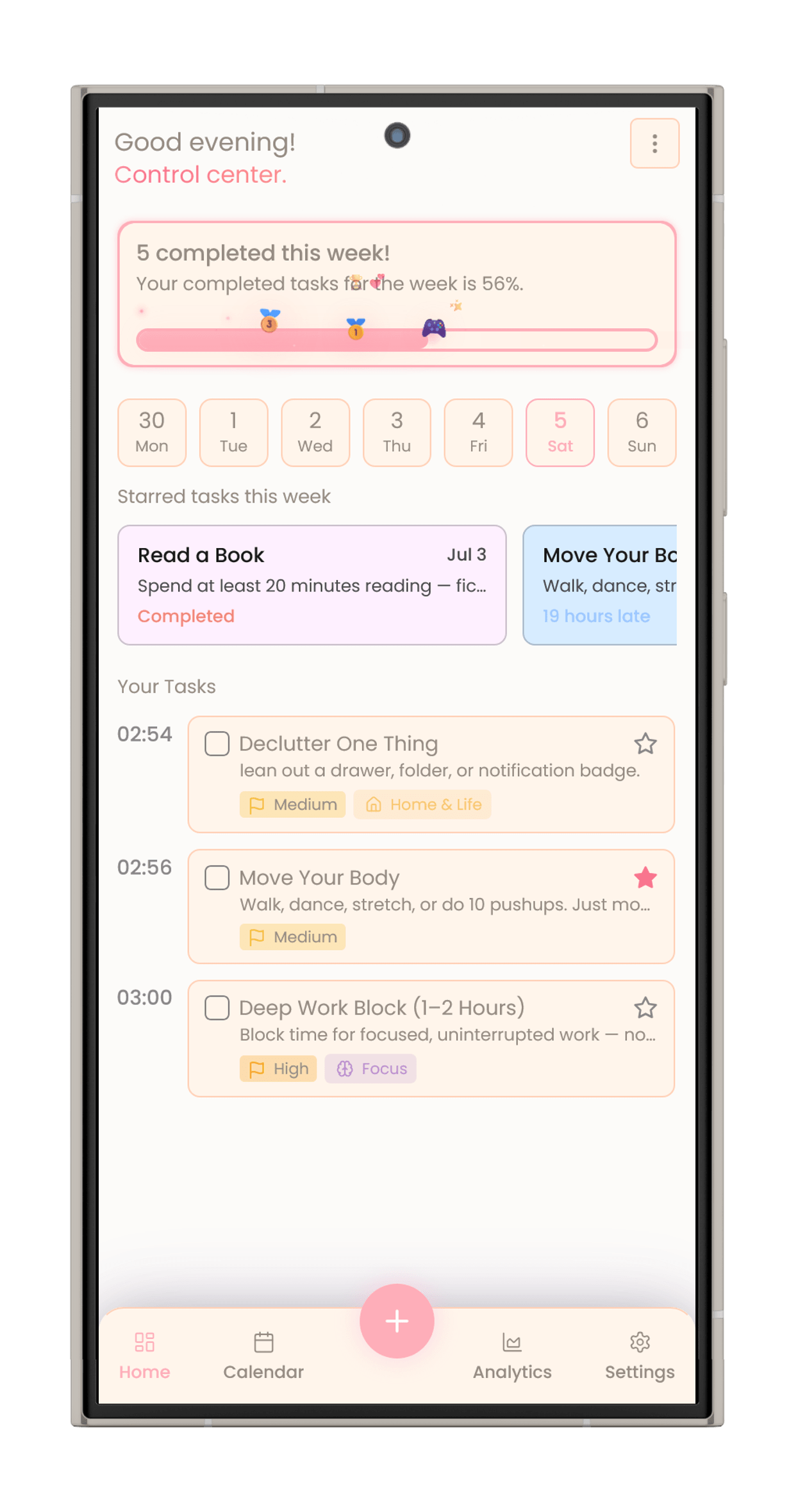
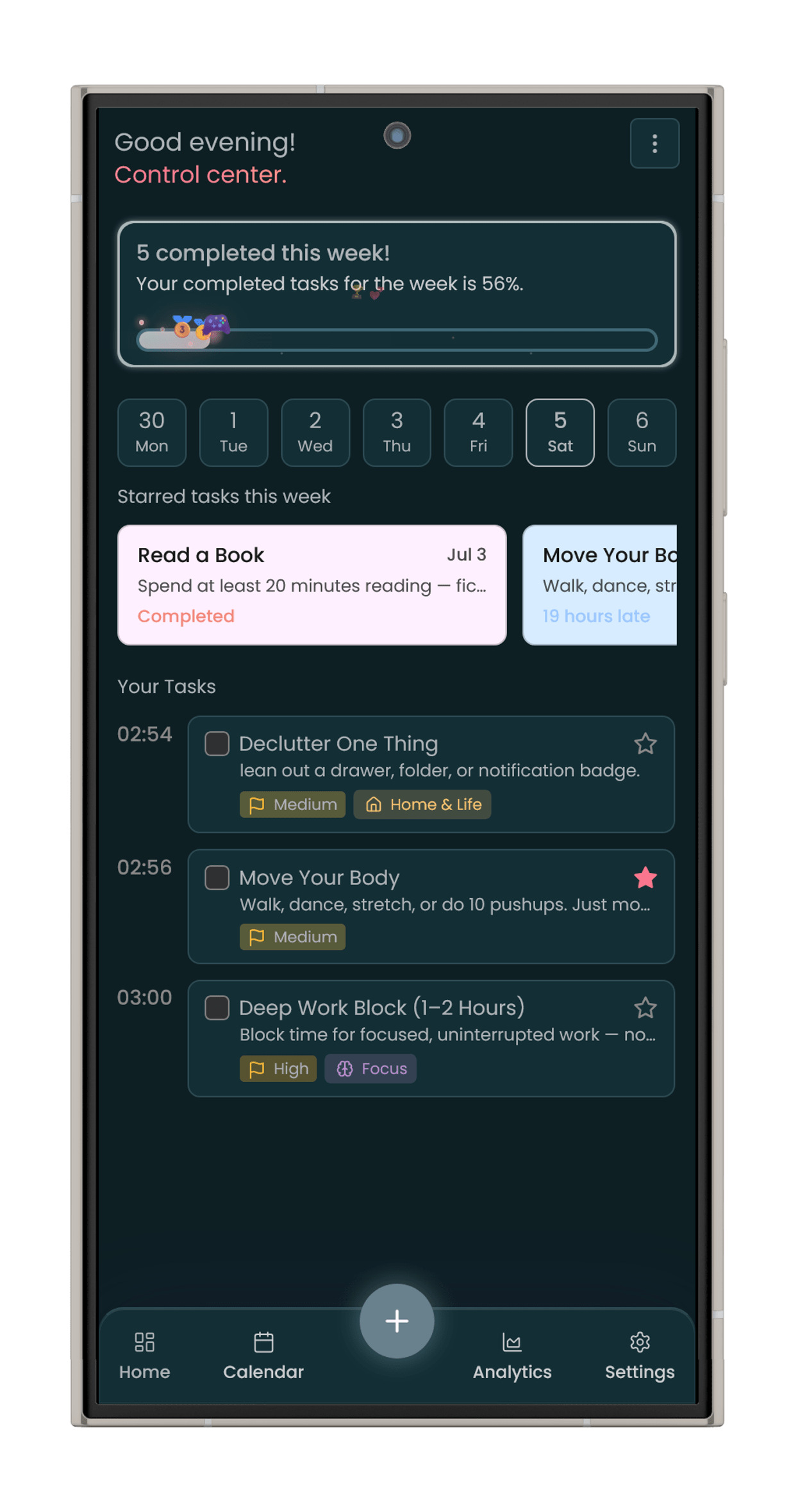
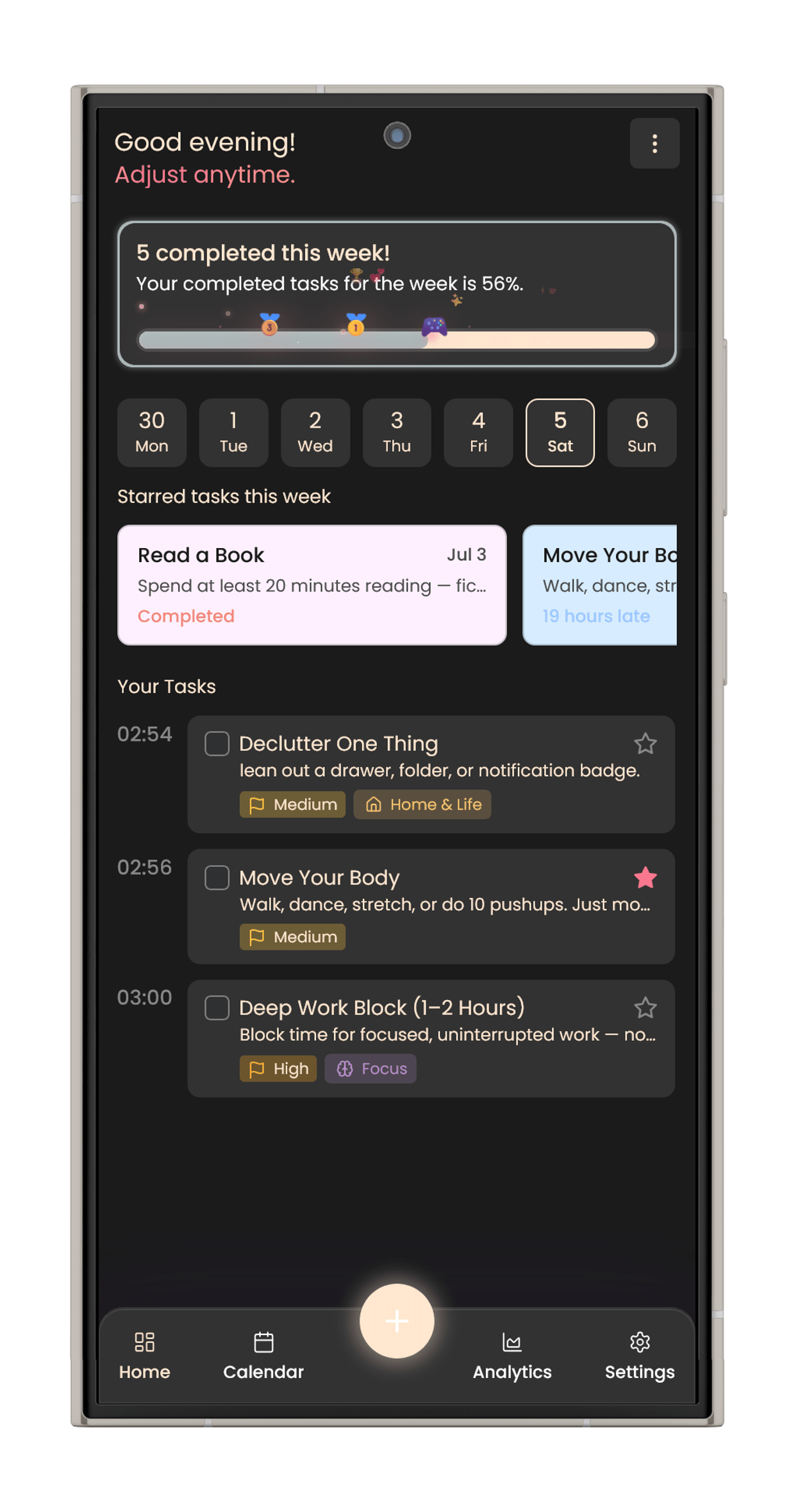
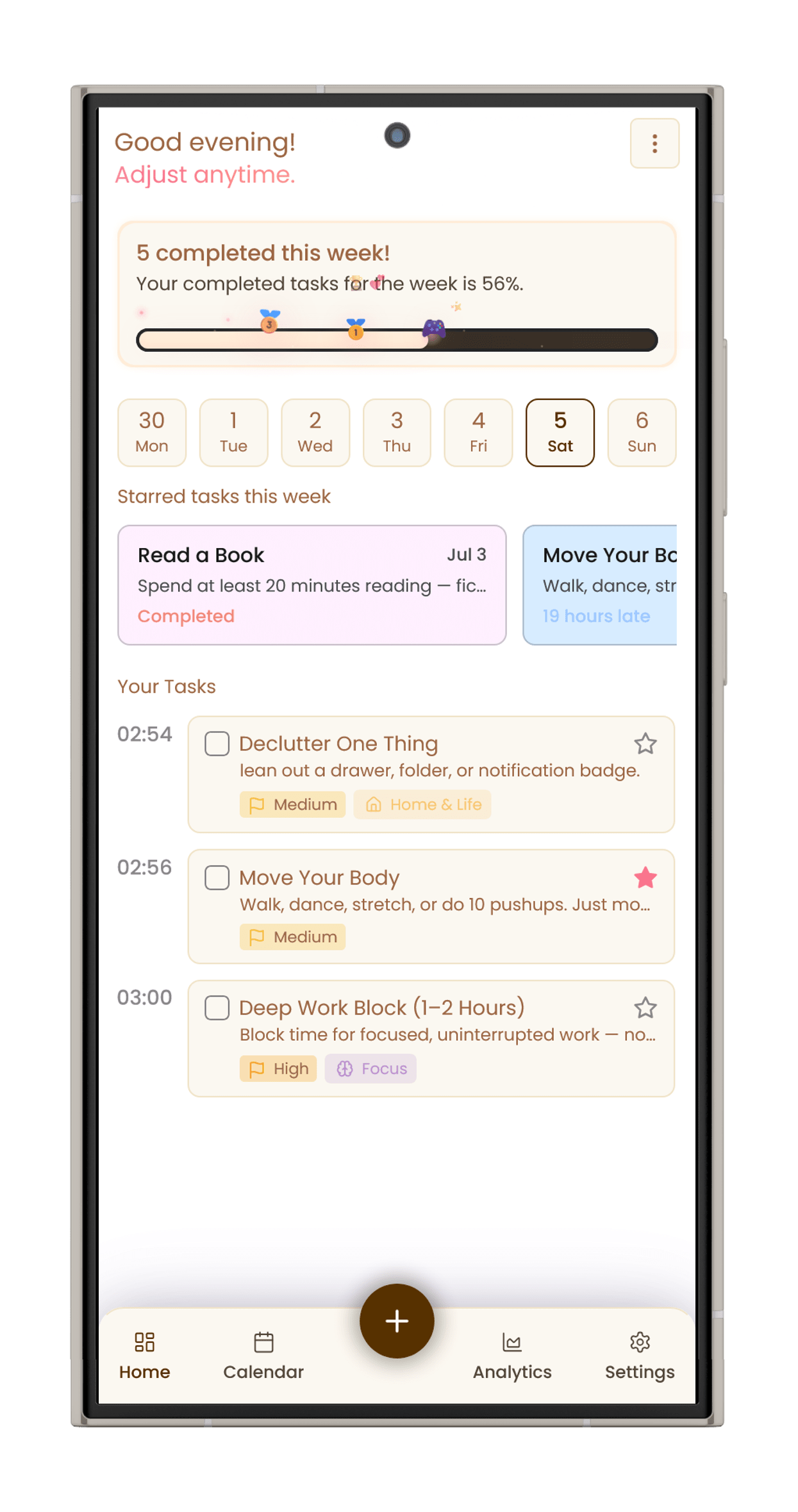
Frequently
Asked Questions
Everything you might want to know about Qlear.
Why Qlear is created?
Qlear was created to help people stay focused and productive without the distractions of social media, ads, or logins. It's a simple, offline-first task manager that keeps your data private and your mind clear.
Will Qlear will always be free?
Yes. Qlear will always be free to use. We believe in the power of simple, focused productivity and want to keep it accessible to everyone.
Do I need an account to use Qlear?
No. All of your data — including tasks, tags, and progress — is stored locally on your device. Nothing is synced to the cloud or sent to external servers, ensuring complete privacy and control.
Can I use Qlear without an internet connection?
Yes. Qlear is fully offline by design. All features work seamlessly without Wi-Fi or mobile data, so you can stay productive anytime, anywhere — even in airplane mode.
Is my data stored or synced online?
No. All of your data — including tasks, tags, and progress — is stored locally on your device. Nothing is synced to the cloud or sent to external servers, ensuring complete privacy and control. You can also export your data to a file.
Does Qlear show ads or track my activity?
No. We don't display ads, collect analytics, or monitor user behavior. Qlear was built to be a distraction-free space where you can focus entirely on your own productivity.
Can I back up or export my tasks?
Yes. Qlear includes a manual backup option that lets you export your task data locally. This ensures you have full ownership of your information, without relying on external services.
What is this donation for?
Your donation helps support the ongoing development of this project. Whether it's improving features, fixing bugs, or keeping the lights on every bit helps!